
Supported Models
Subaru BRZ
All models from MY 2022 onwards
Toyota GR-86
All models from MY 2022 onwards
- Supported by PhoneFlash
- All models can have their Engine ECU programmed via PhoneFlash. Click here to find out more about how you can program your BRZ Gen 2/GR-86 with PhoneFlash
RaceROM Custom Features
RaceROM Custom features are written into our tuning software to give you unique features that don’t come as standard. They need to be set up by an EcuTek tuner, and you may be charged extra as they take time to configure.
- Four-way Mode Switching
- Swap between four different modes using either the cruise control buttons or ECU Connect on your mobile device. Which mode you are in will be indicated on the rev counter. For example, you could get your tuner to set up a tune on mode 1 designed for track days – Track Mode; For enjoying yourself on the road in mode 2 – Fast Road Mode; a self-adjusting FlexFule tune on mode 3 – Flex Mode; and a tune for driving your grandma around on mode 4 – Economy Mode. It’s up to you to decide what set-up you want in each mode.
- Adjustable Launch Control
- Live adjustment of the launch RPM using the cruise-control switchgear or the ECU Connect app. It can be enabled in any map switch mode.
- Speed Density Option
- Run a speed density tune if you are running forced induction conversion or want to get rid of your MAF sensors to run bigger intakes.
- Flat-foot Shift
- Make full-throttle gearshifts by reducing engine torque and controlling the engine speed during the gear change. Requires a clutch switch
- Auto Blip
- Applies a short burst of throttle when downshifting under braking to provide a smooth entry into the next gear. Requires a clutch switch.
- Self Adjusting FlexFuel
- No more worries about calculating the ethanol in the tank; our RaceROM self-adjusting flex-fuel does it all for you. Just fit a CAN based sensor kit and away you go. Whatever Ethanol content in the tank, the tune will automatically adjust to give you optimal performance. Link up with ECU Connect to display the current Ethanol blend on a gauge in a dashboard.
- 1 x CAN Input and 1 x CAN Output
- These can be used with a suitable device to expand the ECU’s capabilities or integrate with a separate controller for systems such as boost control or pump and relay control.
- RaceROM Failsafe Integration
- Our failsafe strategy can not only monitor the following elements but is also fully integrated into Custom Maps, allowing more complex failsafe strategies
- AFR
- Fuel Pressure
- Knock Retard
- Engine Oil Temp
- A Tuner specified parameter from an extensive list
- Our failsafe strategy can not only monitor the following elements but is also fully integrated into Custom Maps, allowing more complex failsafe strategies
- RaceROM Burbles
- A gentle crackle in the exhaust that works eve with a standard exhaust system with catalyst
- The combination of oscillating the throttle, variable fuel cut levels and ignition retard can change the character of the effect. Safety measures exist for temp and engine RPM.
- Valet Mode
- This needs to be set up by your tuner and can be enabled in one of your map switch modes. This comprises a low power mode with reduced torque and vehicle speed giving you peace of mind when the car is in someone else’s hands. Set in a map switch mode using steering wheel controls or via the ECU Connect app.
ECU Connect – Use your Phone to program the ECU and control your tune
Our free ECU Connect App can be used to control some of our custom RaceROM features in conjunction with our ECU Connect Interface. Find out more about ECU Connect here
The following features need to be set up in the tune by your tuner before the ECU Connect App can access them.
- Mode Switching
- Switch between four different modes as detailed above on the fly using your phone.
- Launch Control
- Adjust the launch control RPM using a slider on your phone. This is very handy for cars without cruise control fitted.
- Custom Features set up by your tuner
- You have up to five features that can be controlled using your mobile device. Configurable as a slider, numerical value or on/off switch, these inputs can be set up to interact with the ECU directly from the driver’s mobile device. Speak to your tuner to discuss what you would like.
- Typical features you could set up are:
- Make your Traction Control more or less aggressive
- Activate your Nitrous
- Set up a Push To Pass button
- Set up a pit lane speed limiter
- Adjust your pedal map
For more detail on ECU Connect features for the BRZ/GT86/FR-S Platform, click here.
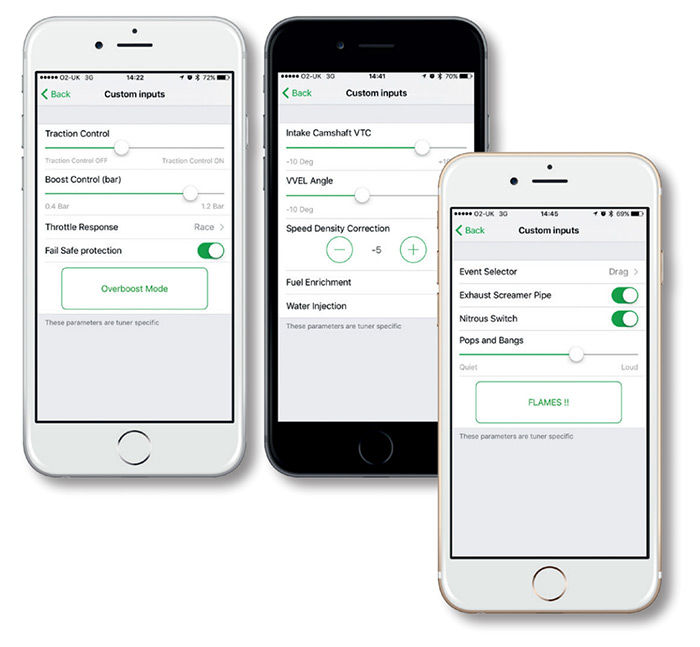
And there’s more…
- Monitor 100s of engine and gearbox parameters
- Create unlimited personalised dashboards to monitor what you need.
Click here to find out more about dashboards. - Read and clear DTCs (Diagnostic Trouble Codes)
- Reset your ECU
- Check your before and after a tune with the Performance Analyser
- Set up and send logs to your tuner direct from the app
Note: The above features do not require an EcuTek Tune and are available on nearly all vehicles manufactured after 2008


