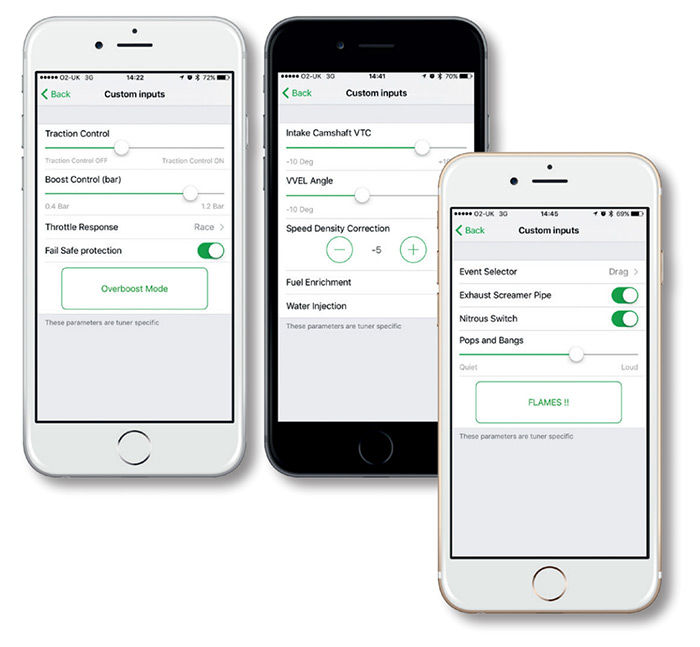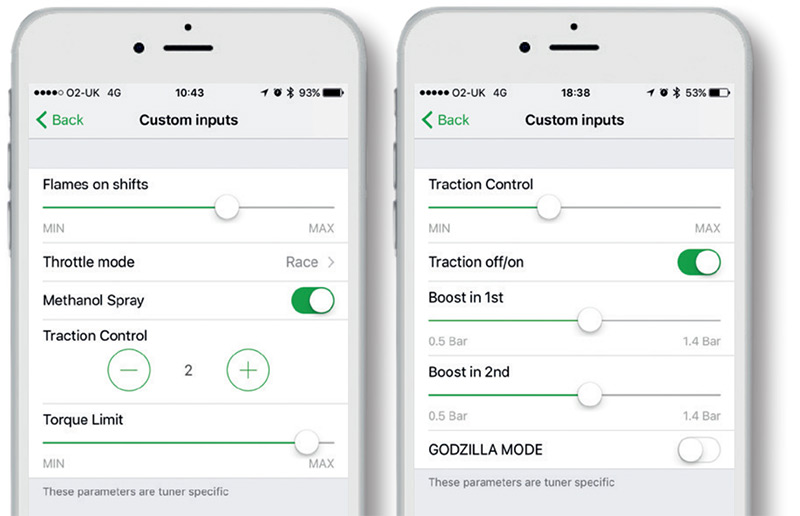Supported Models
2015 – 2018 fourth-generation (ND series) 1.5 and 2.0-litre MX-5, Miata and Eunos models worldwide.
- Supported by PhoneFlash
- All models can have their Engine ECU programmed via PhoneFlash. Click here to find out more about how you can program your MX-5 Miata ND with PhoneFlash
RaceROM Custom Features
RaceROM Custom features are written into our tuning software to give you unique features that don’t come as standard. They need to be set up by an EcuTek tuner, and you may be charged extra as they take time to configure.
- Four-way Mode Switching
- Swap between four different modes using ECU Connect on your mobile device. For example, Track Mode; Fast Road Mode; Economy Mode; stock. It’s up to you to decide what set-up you want in each mode.
- Using the RaceROM Boost controller, your tuner can adjust your boost target limits in each of the 4 modes.
- Boost Control
- Your tuner can safely set up boost control using a boost control solenoid managed by the stock ECU. This also allows your tuner to set up per-map-switch-mode boost targets. This saves you buying a stand-alone boost controller.
- Adjustable Launch Control
- Live adjustment of the launch RPM using the cruise-control switchgear or using ECU Connect.
- Flat-foot Shift
- Make full-throttle gearshifts by reducing engine torque and controlling the engine speed during the gear change.
- Auto Blip
- Applies a short burst of throttle when downshifting under braking to provide a smooth entry into the next gear
ECU Connect – Use your Phone to control your tune
Our free ECU Connect App can be used to control some of our custom RaceROM features in conjunction with our ECU Connect Interface. Find out more about ECU Connect here
For more detail on ECU Connect features for the Mazda MX-5 Miata ND platform, click here
The following features need to be set up in the tune by your tuner before they can be accessed by the ECU Connect App.
- Mode Switching
- Switch between four different modes as detailed above on the fly using your phone.
- Launch Control
- Adjust the launch control RPM using a slider on your phone. This is very handy for cars without cruise control fitted.
- Boost Controller
- Adjust your boost in each mode using sliders on your phone.
And there’s more…
- Monitor 100s of engine and gearbox parameters
- Create unlimited personalised dashboards to monitor what you need
Click here to find out more about dashboards - Read and clear DTCs (Diagnostic Trouble Codes)
- Check your before and after a tune with the Performance Analyser
- Set up and send logs to your tuner direct from the app
Note: The above features do not require an EcuTek Tune and are available on nearly all vehicles manufactured after 2008
Typical results From an EcuTek Tune
These are baseline results and not intended as definitive. Speak to your chosen EcuTek tuner to discuss your vehicle’s set-up and what modifications you have or want before tuning.
NOTE: These results were obtained using a turbo kit supplied by BBR GTI in Brackley
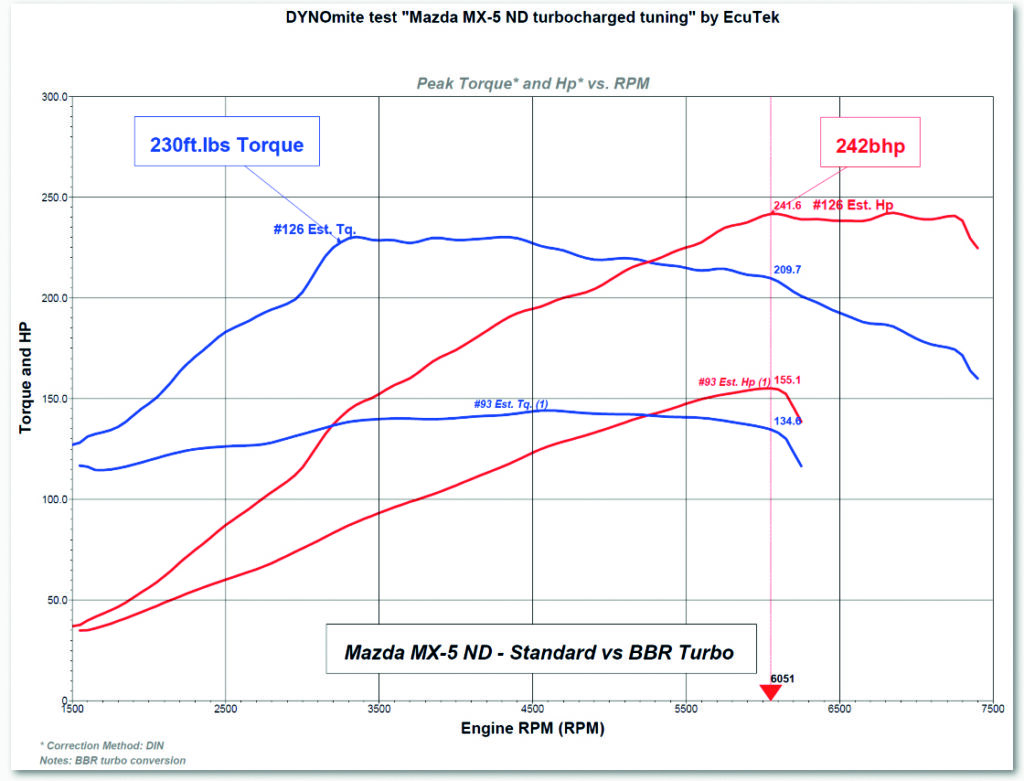
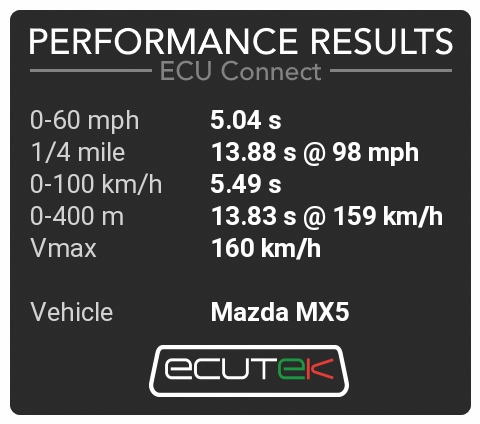
Supported Models
- Subaru 1999 ― 2000 Model Years
- The turbocharged classic-shape Impreza, known as the Turbo 2000 (UK), GT (Europe), WRX and STI (Japan)
- Subaru 2001-2007 Model Years
- Turbocharged WRX and STi Impreza, Legacy and Forester vehicles fitted with a cable throttle
- Subaru 2004-2007 Model Years
- Turbocharged Impreza, WRX, STi, Legacy and Forester vehicles fitted with Electronic Throttle Control engine management that require the K-Line programming protocol
- Subaru CAN Diesel ― Subaru 2007-2014 Model Years
- WRX, Legacy, Outback and Forester vehicles that use the Subaru flat-four diesel engine
RaceROM Custom Features
RaceROM Custom features are written into our tuning software to give you unique features that don’t come as standard. They need to be set up by an EcuTek tuner, and you may be charged extra as they take time to configure.
The following RaceROM features are only available on Petrol Electronic Throttle Models from 2004 to 2007
- Two-way Mode Switching
- Swap between two different modes using either the SI-Drive in road and race or full throttle and the defog switch. A flashing check engine light (CEL) indicates the current map switch mode that’s selected. Here are some examples of the modes you could set up: Track Mode; E85; Fast Road Mode, Economy Mode. It’s up to you to decide what set-up you want in each mode.
- Adjustable Launch Control with BOTL
- Live adjustment of the launch RPM using the cruise-control switchgear or the ECU Connect app. BOTL (Boost-off-the-line) enables you to set any boost pressure you want on launch! Use either the cruise control or your phone via the ECU Connect app to adjust live. It can be enabled in ROAD or RACE mode
- Per Gear Boost Control
- Adjust boost in each gear to get the maximum performance and traction in each gear.
- Per Gear Rev Limits
- Your tuner can adjust rev limits in each gear to get maximum performance. This is also available per mode.
- Speed Density Option
- Run a speed density tune if you want to get rid of your MAF sensor to run bigger intakes.
- Flat-foot Shift
- Make full-throttle gearshifts by reducing engine torque and controlling the engine speed during the gear change.
- Auto Blip
- Applies a short burst of throttle when downshifting under braking to provide a smooth entry into the next gear
- Self Adjusting FlexFuel
- No more worries about calculating the ethanol in the tank; our RaceROM self-adjusting flex-fuel does it all for you. Just fit a 0-5v Flex Fuel sensor, and off you go. Whatever Ethanol content in the tank, the tune will automatically adjust to give you optimal performance. Link up with ECU Connect to display the current Ethanol blend on a gauge in a dashboard.
- Fail Safes
- Fuel pressure and wideband fail-safes to protect your engine against a drop in fuel pressure and leaning out.
- 3 x ECU Inputs
- Import 0-5V signals (wideband, flex-fuel, EGT) through various sensors.
ECU Connect – Use your Phone to control your tune
Our free ECU Connect App can be used to control some of our custom RaceROM features in conjunction with our ECU Connect Interface. Find out more about ECU Connect here
The following features need to be set up in the tune by your tuner before they can be accessed by the ECU Connect App and do not apply to all Subaru models.
- Mode Switching
- Switch between two different modes as detailed above on the fly using your phone.
- Launch Control
- Adjust the launch control RPM using a slider on your phone. This is very handy for cars without cruise control fitted.
For more detail on ECU Connect features for the Subaru Platform, click here
And there’s more…
- Monitor 100s of engine and gearbox parameters
- Create unlimited personalised dashboards to monitor what you need
Click here to find out more about dashboards - Read and clear DTCs (Diagnostic Trouble Codes)
- Reset your ECU
- Check your before and after a tune with the Performance Analyser
- Set up and send logs to your tuner direct from the app
Note: The above features do not require an EcuTek Tune and are available on nearly all vehicles manufactured after 2008
Supported Models
- S58 Engine
- F97 X3M & X3M Competition
- F98 X4M & X4M Competition
*Please note S58 ECUs are locked from the factory. These ECUs need to be unlocked by an EcuTek Dealer prior to being tuned. Please speak to your EcuTek Tuner to find out more about unlocking and tuning these vehicles on EcuTek.
RaceROM Custom Features
RaceROM Custom features are written into our tuning software to give you unique features that don’t come as standard. They need to be set up by an EcuTek tuner, and you may be charged extra as they take time to configure.
- Four-way Mode Switching
- Swap between four different modes using either the cruise control buttons or ECU Connect on your mobile device. For example, Track Mode; Fast Road Mode, E85 Mode; Economy Mode. It’s up to you to decide what set-up you want in each mode.
- Using the RaceROM Boost controller, you can adjust your boost pressure in each mode using the cruise control or ECU Connect.
- One-Touch AntiLag/Rolling Launch
- RaceROM Rolling Launch allows you to roll race at the touch of the button. To set, enter the map switch mode in which Rolling Launch is activated. Press and hold the cruise control set button to build boost, adjust your speed with the accel pedal to match your opponent aaand…release the set button and enjoy! The system can be set up using activation time limits, temperature limits and a minimum re-arm time to try and maintain reliability.
- RaceROM Burble
- Switch between a range of soft to hard burble on the fly, or even disable completely in Sport for full stealth mode.
- Self Adjusting FlexFuel
- No more worries about calculating the ethanol in the tank; our RaceROM self-adjusting flex-fuel does it all for you. Just fit a CANbus enabled Flex Fuel sensor, and off you go. Whatever Ethanol content in the tank, the tune will automatically adjust to give you optimal performance. Link up with ECU Connect or use the Sports Display to display the current Ethanol blend. A quick check can be carried out when stationary just by pressing the cruise control button to sweep the tacho needle to display ethanol percentage up to 70%
- Up to 8 CANBus Inputs
- Add a range of external sensor inputs. For example:
- Zeitronix ECA-2 ethanol sensor
- Zeitronix ZT-3 wideband sensor
- Innovate LC-3 multi-sensor
- ECUmaster CANswitch
- Autosport AnalogX
- Custom user-defined CAN sensor
- CAN devices such as the AnalogX allow for multiple variable inputs that can be used to import 0-5v sensors, driver trim switches or even a combination including a 0-5v ethanol content signal.
- Add a range of external sensor inputs. For example:
- Up to 8 CANBus outputs
- Add external drivers or controllers for boost solenoids, water injection, nitrous control, and even secondary port injection.
- RaceROM Sequential Port Injection controller
- Using the Motiv Motorsport Reflex Box, you can bolt-on and control aftermarket port injectors, releasing the power from those bigger turbos and fuel pumps to deliver the maximum performance from your modifications.
- Sports Display HiJack
- Display and adjust your max torque using the sports display or use it as an additional dashboard display to show ECU parameters.
- Valet Mode
- Put the car into a low power mode with limited speed and range, either as a security measure or to allow the car to be limited when handed over to a third party. This still leaves all four Map Switch modes available for your choice of setups.
ECU Connect – Use your Phone to control your tune
Our free ECU Connect App can be used to control some of our custom RaceROM features in conjunction with our ECU Connect Interface. Find out more about ECU Connect here
The following features need to be set up in the tune by your tuner before the ECU Connect App can access them.
- Mode Switching
- Switch between four different modes as detailed above on the fly using your phone.
- Launch Control
- Adjust the launch control RPM using a slider on your phone. This is very handy for cars without cruise control fitted.
- Boost Control
- Adjust the above parameters in each mode live using sliders on your phone.
- Custom Features set up by your tuner
- You have up to five features that can be controlled using your mobile device. Configurable as a slider, numerical value or on/off switch, these inputs can be set up to interact with the ECU directly from the driver’s mobile device. Speak to your tuner to discuss what you would like.
- Typical features you could set up are:
- Make your Traction Control more or less aggressive
- Activate your Nitrous
- Set up a Push To Pass button
- Set up a pit lane speed limiter
- Adjust your pedal map
And there’s more…
- Monitor 100s of engine and gearbox parameters
- Create unlimited personalised dashboards to monitor what you need
Click here to find out more about dashboards - Read and clear DTCs (Diagnostic Trouble Codes)
- Check your before and after a tune with the Performance Analyser
- Set up and send logs to your tuner direct from the app
Note: The above features do not require an EcuTek Tune and are available on nearly all vehicles manufactured after 2008
Supported Models
- Nissan Juke
- MY 2011 onwards 1.6 and 2.0-litre turbo engines worldwide
- Nissan Sylphy/Sentra/Pulsar/Tiida
- Pulsar MY 2013 – 2017 in Australia & New Zealand. MY 2014 – MY 2018 in Europe. MY 2016 to present in China.
- Tiida MY 2013 – 2016 in Australia and New Zealand. MY 2013 – 2018 in Thailand. MY 2013 – onwards in Taiwan.
RaceROM Custom Features
RaceROM Custom features are written into our tuning software to give you unique features that don’t come as standard. They need to be set up by an EcuTek tuner, and you may be charged extra as they take time to configure.
- Live Boost Adjustment
- Once your tuner has set this up in the tune, you can select from 6 pre-defined boost levels, also displayed on the dashboard boost gauge. Move between levels using the cruise control switchgear. The gauge is automatically re-scaled to display higher boost levels.
ECU Connect – Use your phone to control your tune
Our free ECU Connect App can be used to control some of our custom RaceROM features on the Nissan Juke platform in conjunction with our ECU Connect Interface. Find out more about ECU Connect here
ECU Connect Features for Nissan Juke/Pulsar/Tiida/Sylphy
The following features need to be set up in the tune by your tuner before the ECU Connect App can access them.
- Boost Controller
Adjust your boost in each mode using sliders on your phone.
For more detail on ECU Connect features for the Nissan Juke Platform, click here.
And there’s more…
- Monitor 100s of engine and gearbox parameters
- Create unlimited personalised dashboards to monitor what you need
Click here to find out more about dashboards - Read and clear DTCs (Diagnostic Trouble Codes)
- Check your before and after a tune with the Performance Analyser
- Set up and send logs to your tuner direct from the app
Note: The above features do not require an EcuTek Tune and are available on nearly all vehicles manufactured after 2008
Supported Models
- Focus ST MY 2012 – 2018
- Focus RS MY 2016 – 2018
- Ecoboost powered Mustangs MY 2014 – 2018
RaceROM Custom Features
RaceROM Custom features are written into our tuning software to give you unique features that don’t come as standard. They need to be set up by an EcuTek tuner and you may be charged extra as they take time to configure
- Four-way Mode Switching
- Swap between four different modes using ECU Connect on your mobile device. For example, Track Mode; Fast Road Mode, E85 Mode; Economy Mode. It’s up to you to decide what set-up you want in each mode.
- Using the RaceROM Boost controller, you can adjust your boost pressure in each mode using the cruise control or ECU Connect.
- Adjustable Launch Control
- Live adjustment of the launch RPM using the cruise-control switchgear or using ECU Connect.
- Flat-foot Shift
- Make full-throttle gearshifts by reducing engine torque and controlling the engine speed during the gear change.
- Auto Blip
- Applies a short burst of throttle when downshifting under braking to provide a smooth entry into the next gear
- Oil Temp Gauge Hijack
- Drive the oil temp gauge to show anything you want using the output of a Custom Map
- Start-Stop Memory
- Remembers the last setting so you don’t have to keep disabling the factory Start-Stop.
ECU Connect – Use your phone to control your tune
In conjunction with our ECU Connect Interface, our free ECU Connect App can be used to control some of our custom RaceROM features on the Ford Ecoboost platform. Find out more about ECU Connect here
ECU Connect Features for Ford EcoBoost
The following features need to be set up in the tune by your tuner before they can be accessed by the ECU Connect App.
- Mode Switching
Switch between four different modes as detailed above on the fly using your phone. - RaceROM Boost Controller
Adjust your boost in each mode using sliders on your phone. - Launch Control
Adjust the launch control RPM using a slider on your phone. This is very handy for cars without cruise control fitted. - Custom Features set up by your tuner
You have up to five features that can be controlled using your mobile device. Configurable as a slider, numerical value or on/off switch, these inputs can be set up to interact with the ECU directly from the driver’s mobile device. Speak to your tuner to discuss what you would like. Typical features you could set up are:- Set up a Push To Pass button
- Set up a pit lane speed limiter
- Adjust your factory burbles
For more detail on ECU Connect features for the Ford Platform, click here
And there’s more…
- Monitor 100s of engine and gearbox parameters
- Create unlimited personalised dashboards to monitor what you need
Click here to find out more about dashboards - Read and clear DTCs (Diagnostic Trouble Codes)
- Check your before and after a tune with the Performance Analyser
- Set up and send logs to your tuner direct from the app
Note: The above features do not require an EcuTek Tune and are available on nearly all vehicles manufactured after 2008
Typical results you can expect from an EcuTek Tune
These are baseline results and not intended as definitive. Speak to your chosen EcuTek tuner to discuss your vehicle’s set-up and what modifications you have or want before tuning.
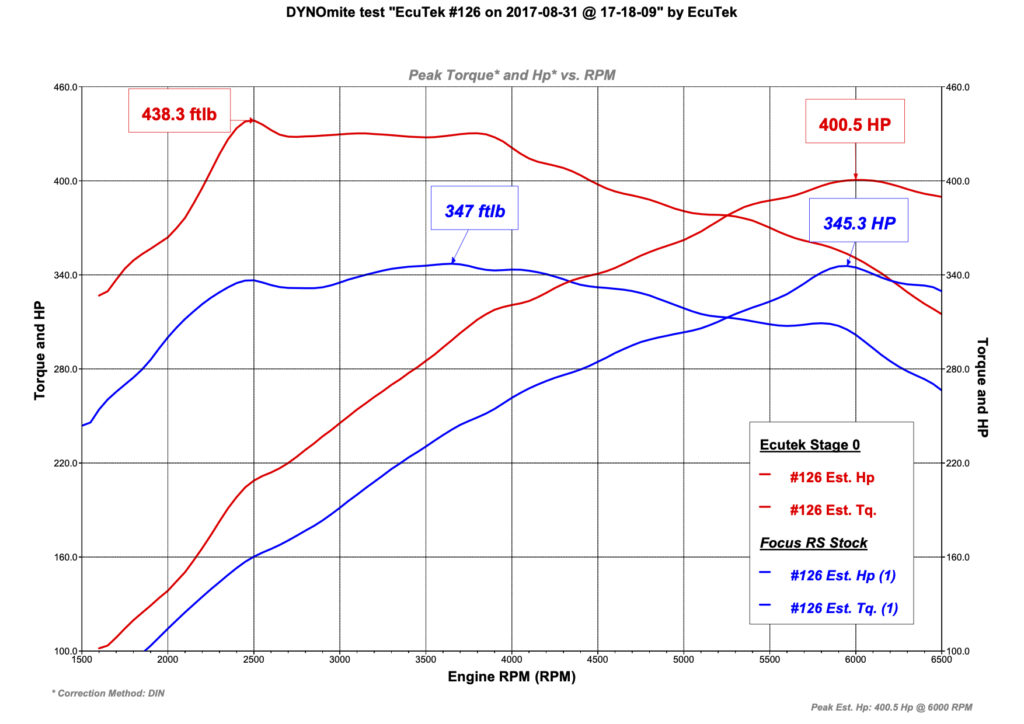
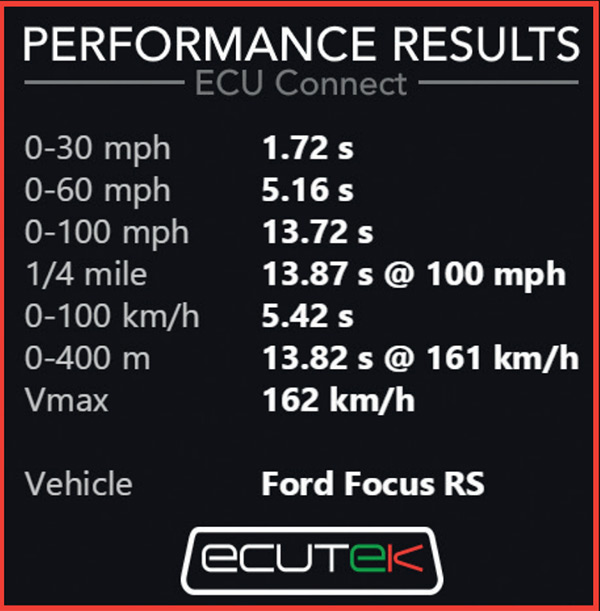
Supported Models
- Toyota Supra A90 and A91 with the 3.0 litre and 2.0 litre engine*
*Please note these ECUs are locked by the Dealer or from the factory. If your ECU is dated before June 2020 it will require unlocking by an EcuTek Dealer prior to being tuned. Please speak to your EcuTek Tuner to find out if your ECU is locked.
If your ECU is dated after June 2020 it cannot be unlocked and cannot be tuned. EcuTek is working on a solution for these ECUs and we will update this page as soon as we have a commercial solution.
RaceROM Custom Features
RaceROM Custom features are written into our tuning software to give you unique features that don’t come as standard. They need to be set up by an EcuTek tuner, and you may be charged extra as they take time to configure.
- Four-way Mode Switching
- Swap between four different modes using ECU Connect on your mobile device. For example, Track Mode; Fast Road Mode, E85 Mode; Economy Mode. It’s up to you to decide what set-up you want in each mode.
- Using the RaceROM Boost controller, you can adjust your boost pressure in each mode using the cruise control or ECU Connect.
- One-Touch AntiLag/Rolling Launch
- RaceROM Rolling Launch allows you to roll race at the touch of the button. To set, enter the map switch mode in which Rolling Launch is activated. Press and hold the cruise control set button to build boost, adjust your speed with the accel pedal to match your opponent aaand…release the set button and enjoy! The system can be set up using activation time limits, temperature limits and a minimum re-arm time to try and maintain reliability.
- RaceROM Burble
- Switch between a range of soft to hard burble on the fly, or even disable completely in Sport for full stealth mode.
- Self Adjusting FlexFuel
- No more worries about calculating the ethanol in the tank; our RaceROM self-adjusting flex-fuel does it all for you. Just fit a CANbus enabled Flex Fuel sensor, and off you go. Whatever Ethanol content in the tank, the tune will automatically adjust to give you optimal performance. Link up with ECU Connect or use the Sports Display to display the current Ethanol blend. A quick check can be carried out when stationary just by pressing the cruise control button to sweep the tacho needle to display ethanol percentage up to 70%
- Up to 8 CanBus Inputs
- Add a range of external sensor inputs. For example:
- Zeitronix ECA-2 ethanol sensor
- Zeitronix ZT-3 wideband sensor
- Innovate LC-3 multi-sensor
- ECUmaster CANswitch
- Autosport AnalogX
- Custom user-defined CAN sensor
- CAN devices such as the AnalogX allow for multiple variable inputs that can be used to import 0-5v sensors, driver trim switches or even a combination including a 0-5v ethanol content signal.
- Add a range of external sensor inputs. For example:
- Up to 8 CanBus outputs
- Add external drivers or controllers for boost solenoids, water injection, nitrous control, and even secondary port injection.
- RaceROM Sequential Port Injection controller
- Using the Motiv Motorsport Reflex Box, you can bolt-on and control aftermarket port injectors, releasing the power from those bigger turbos and fuel pumps to deliver the maximum performance from your modifications.
- Sports Display HiJack
- Display and adjust your max torque using the sports display or use it as an additional dashboard display to show ECU parameters.
- Valet Mode
- Put the car into a low power mode with limited speed and range, either as a security measure or to allow the car to be limited when handed over to a third party. This still leaves all four Map Switch modes available for your choice of setups.
ECU Connect – Use your Phone to control your tune
Our free ECU Connect App can be used to control some of our custom RaceROM features in conjunction with our ECU Connect Interface. Find out more about ECU Connect here
The following features need to be set up in the tune by your tuner before the ECU Connect App can access them.
- Mode Switching
- Switch between four different modes as detailed above on the fly using your phone.
- Launch Control
- Adjust the launch control RPM using a slider on your phone. This is very handy for cars without cruise control fitted.
- Boost Control
- Adjust the above parameters in each mode live using sliders on your phone.
- Custom Features set up by your tuner
- You have up to five features that can be controlled using your mobile device. Configurable as a slider, numerical value or on/off switch, these inputs can be set up to interact with the ECU directly from the driver’s mobile device. Speak to your tuner to discuss what you would like.
- Typical features you could set up are:
- Make your Traction Control more or less aggressive
- Activate your Nitrous
- Set up a Push To Pass button
- Set up a pit lane speed limiter
- Adjust your pedal map
And there’s more…
- Monitor 100s of engine and gearbox parameters
- Create unlimited personalised dashboards to monitor what you need
Click here to find out more about dashboards - Read and clear DTCs (Diagnostic Trouble Codes)
- Check your before and after a tune with the Performance Analyser
- Set up and send logs to your tuner direct from the app
Note: The above features do not require an EcuTek Tune and are available on nearly all vehicles manufactured after 2008
Typical Results From an EcuTek Tune
- These are the current worldwide Top 10 quarter-mile drag times as of July 2021 all of whom are tuned on EcuTek
- Ashley P/Botti/TheShopCT 8.66 @ 155.42 6870/E60/Nitrous
- Nooris P/P2uned 8.73 @ 156.50 Xona/Ignite Red
- Jeffery P/Adonis Auto/Payn/P2uned 8.86 @ 155.44 Xona/Ignite Red
- Adil/Titan Motorsports/ 8.93 @ 152.55 Pure800/E98/Nitrous
- Mikey Botti/Alex B/Vendetta Racing 9.19 @ 149.27 6870/VP Import/Nitrous
- Luis G/Botti 9.24 @ 146.80 Pure700/E50/Meth/Nitrous
- Justin L/Botti/ECS/TheShopCT 9.29 @ 146.23 G35/E60/Nitrous
- Jeffrey P/Payn Performance 9.39 @ 145.38 Pure700/E85/Nitrous
- Anthony M/Botti 9.39 @ 140.59 Pure800/q16/Nitrous
- Isaiah G/Payn Performance 9.41 @ 144.44 Pure700/E1R/Nitrous
Supported Models
- B58, B48 and B46 Gen 1 Engines from 2016 to 2020 using the Bosch MG1CS003 ECM and Bosch HDP5 fuel system with the following body codes:
- F22 to F23, F30 to F36, G01 to G02, G08, G11 to G12, G20, G30, G32, G38
- All Mini variants are not currently supported
- B58 Engine Gen 2 From November 2018 onwards *
- G29 Z4, M40i
- G12/G20/G21/G28 340i, xDrive, M340i
- G01/G02 X3, X4 M40i
- G07 X7 xDrive40i
- G22/G23 440i, M440i
- G11/G11H/G12/G12H 740i, xDrive
- B48 Gen 2 Engine from November 2018 onwards*
- G20/G22/G28 320i, xDrive
*Please note these ECUs are locked either by a Dealer or from the factory. These ECUs need to be unlocked by an EcuTek Dealer prior to being tuned. Please speak to your EcuTek Tuner to find out if your ECU is locked.
RaceROM Custom Features
RaceROM Custom features are written into our tuning software to give you unique features that don’t come as standard. They need to be set up by an EcuTek tuner, and you may be charged extra as they take time to configure.
- Four-way Mode Switching
- Swap between four different modes using ECU Connect on your mobile device. For example, Track Mode; Fast Road Mode, E85 Mode; Economy Mode. It’s up to you to decide what set-up you want in each mode.
- Using the RaceROM Boost controller, you can adjust your boost pressure in each mode using the cruise control or ECU Connect.
- One-Touch AntiLag/Rolling Launch
- RaceROM Rolling Launch allows you to roll race at the touch of the button. To set, enter the map switch mode in which Rolling Launch is activated. Press and hold the cruise control set button to build boost, adjust your speed with the accel pedal to match your opponent aaand…release the set button and enjoy! The system can be set up using activation time limits, temperature limits and a minimum re-arm time to try and maintain reliability.
- RaceROM Burble
- Switch between a range of soft to hard burble on the fly, or even disable completely in Sport for full stealth mode.
- Self Adjusting FlexFuel
- No more worries about calculating the ethanol in the tank; our RaceROM self-adjusting flex-fuel does it all for you. Just fit a CANbus enabled Flex Fuel sensor and off you go. Whatever Ethanol content in the tank, the tune will automatically adjust to give you optimal performance. Link up with ECU Connect or use the Sports Display to display the current Ethanol blend. A quick check can be carried out when stationary just by pressing the cruise control button to sweep the tacho needle to display ethanol percentage up to 70%
- Up to 8 CanBus Inputs
- Add a range of external sensor inputs. For example:
- Zeitronix ECA-2 ethanol sensor
- Zeitronix ZT-3 wideband sensor
- Innovate LC-3 multi-sensor
- ECUmaster CANswitch
- Autosport AnalogX
- Custom user-defined CAN sensor
- CAN devices such as the AnalogX allow for multiple variable inputs that can be used to import 0-5v sensors, driver trim switches or even a combination including a 0-5v ethanol content signal.
- Add a range of external sensor inputs. For example:
- Up to 8 CanBus outputs
- Add external drivers or controllers for boost solenoids, water injection, nitrous control, and even secondary port injection.
- RaceROM Sequential Port Injection controller
- Using the Motiv Motorsport Reflex Box, you can bolt-on and control aftermarket port injectors, releasing the power from those bigger turbos and fuel pumps to deliver the maximum performance from your modifications.
- Sports Display HiJack
- Display and adjust your max torque using the sports display or use it as an additional dashboard display to show ECU parameters.
- Valet Mode
- Put the car into a low power mode with limited speed and range, either as a security measure or to allow the car to be limited when handed over to a third party. This still leaves all four Map Switch modes available for your choice of setups.
ECU Connect – Use your Phone to control your tune
Our free ECU Connect App can be used to control some of our custom RaceROM features in conjunction with our ECU Connect Interface. Find out more about ECU Connect here
The following features need to be set up in the tune by your tuner before the ECU Connect App can access them.
- Mode Switching
- Switch between four different modes as detailed above on the fly using your phone.
- Launch Control
- Adjust the launch control RPM using a slider on your phone. This is very handy for cars without cruise control fitted.
- Boost Control
- Adjust the above parameters in each mode live using sliders on your phone.
- Custom Features set up by your tuner
- You have up to five features that can be controlled using your mobile device. Configurable as a slider, numerical value or on/off switch, these inputs can be set up to interact with the ECU directly from the driver’s mobile device. Speak to your tuner to discuss what you would like.
- Typical features you could set up are:
- Make your Traction Control more or less aggressive
- Activate your Nitrous
- Set up a Push To Pass button
- Set up a pit lane speed limiter
- Adjust your pedal map
And there’s more…
- Monitor 100s of engine and gearbox parameters
- Create unlimited personalised dashboards to monitor what you need
Click here to find out more about dashboards - Read and clear DTCs (Diagnostic Trouble Codes)
- Check your before and after a tune with the Performance Analyser
- Set up and send logs to your tuner direct from the app
Note: The above features do not require an EcuTek Tune and are available on nearly all vehicles manufactured after 2008
Program and control your car’s ECU with your Phone
Using just your phone and our ECU Connect Interface, EcuTek connects you to a whole new driving experience. From getting your car tuned to enjoying our unique RaceROM features, it has never been so easy with ECU Connect and PhoneFlash.
Get started in just 3 easy steps:
- Download the FREE ECU Connect App from the App Store or Play store
- Purchase an ECU Connect Interface from one of our Master Tuners
- – Click here to find a Master Tuner
- Plug it into your car OBD socket and pair your phone with the Interface
Now let’s get your car tuned
With ECU Connect, you can program your car’s ECU with a new tune with just your phone. There are no wires to plug in, no laptops required, and no complicated instructions to follow. Programming your car with a tune file is simple and straightforward.
- Open the ECU Connect App, create an account and select from over 200 EcuTek Master Tuners worldwide
- Send your vehicle information straight from the ECU to your tuner at the touch of a button
- Discuss with your tuner what you want from the tune
- Receive a notification on your phone when your tune file has been sent to your phone
- Select Program ECU and follow the instructions. No laptop. No wires. No hassle.
Models You Can PhoneFlash
- Subaru BRZ/Toyota GT-86/Scion FR-S
- Nissan GT-R
- Nissan 370Z
- Nissan 350Z 2006 on
- Nissan Z 2022 to current
- Nissan Juke 1.6 litre and 2.0 litre turbo 2010 to current
- Nissan VK56VD vehicles
- Titan A61 (2016 on)
- Patrol Y62 (2010 on) inc Nismo
- Armada Y62 (2017-2023)
- Infiniti Q70-QX80 Y62 (2011-2023)
- Infiniti M56
- Nissan VQ40DE
- Nissan Frontier D40 2004 – 2012
- Xterra N50 MY 2005 to 2012
- Pathfinder R51 VQ40DE MY 2004 to 2008
- Suzuki Equator VQ40DE MY 2008 – 2013
- Nissan Frontier VQ38DD
- Infiniti G37
- Infiniti G35 2006 on
- Infiniti Q50 & Q60 with the 3.0-litre twin-turbo engine 2016 to current
- Honda Civic Type R FN2 only (2007 – 2014)
- Mazda MX-5 Miata NC (Gen 3)
- Mazda MX-5 Miata ND (Gen 4 to 2019)
- Volkswagen, Audi, Skoda, Seat: MQB, EA888, ECU SIMOS 18 and 18.1 (2014 -2020) + DQ250 & DQ381
- Volkswagen, Audi, Skoda, Seat: MQB, EA855 MED 17.1.62 + DQ500
- 8V RS3 EUDM and USDM 2017 – 2020
- 8S TTRS EUDM and USDM 2017 – 2020
- F3 RSQ3 EUDM and USDM 2019 – 2020
- Subaru Petrol STI (2007 on) and WRX (2007 – 2014)
- Subaru DIT – WRX 2015 on
- Subaru BRZ Gen 2/Toyota GR86
- Ford Focus ST Mark 3 2013 – 2018, RS Mark 3 2016 – 2018 and Mustang 2.3 Ecoboost 2014 – 2018
- BMW B58 (Gen 2) + B48 + S55 + S58 + N55 – Unlocked ECUs only
- Toyota Supra A90 + A91 to June 2020 – Unlocked ECUs only
- Toyota Yaris/Corolla Gen 1
- Toyota V35A-FTS Engine (Non Hybrid)
- 2021–present Land Cruiser (VJA300)
- 2021–present Tundra (VXKA70/71/72/75/76/77)
- 2021–present Lexus LX 600 (VJA310)
- Toyota T24A-FTS Engine (Non Hybrid)
- Tacoma 2023 on
- 4Runner 2024 on
- Land Cruiser Prado 2023 on
See what else you can do with ECU Connect
Use your phone as a remote control
- Change your launch RPM
- Adjust your boost or torque
- Make your Traction Control more or less aggressive
- Activate your Nitrous
- Set up a Push To Pass button
- Set up a pit lane speed limiter
- Adjust your factory burbles
- Switch between up to 4 different driving modes
- Activate and deactivate Valet Mode
Check here to see what custom features you can have on your car
Note: The above custom features are only available with an EcuTek Tune installed on the vehicle. Your EcuTek tuner will need to set them up within the tune.
And there’s more…
- Monitor 100s of engine and gearbox parameters
- Create unlimited personalised dashboards to monitor what you need
- Read and clear DTCs (Diagnostic Trouble Codes)
- Check your before and after a tune with the Performance Analyser
- Set up and send logs to your tuner direct from the app
Note: The above features do not require an EcuTek Tune and are available on nearly all vehicles manufactured after 2008
If you own a GT-R there are special features available
- ECM reset
- Idle learning
- Clutch auto-learning and clutch adjustments
- Read and clear TCM warning history
- TPMS, brake and steering tools
- ECM and TCM simultaneous logging
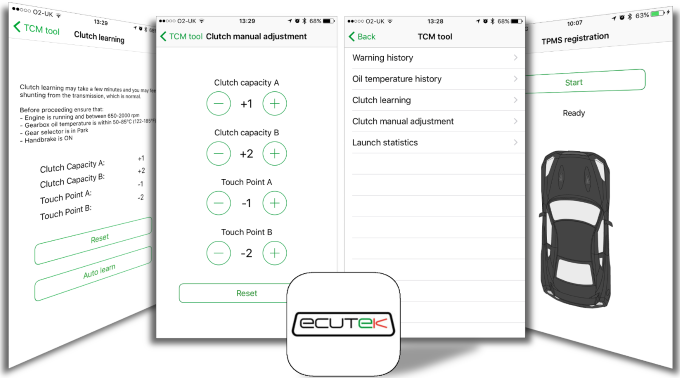
Supported models
To get the custom features mentioned above, such as boost control and variable traction control, you need to have your car tuned with EcuTek.
Check here to see what custom features you can have on your car.
ECU Connect supports the generic OBD2 CAN communication protocol available on nearly all vehicles manufactured from 2008 onwards. ECU Connect can be used for OBD PID logging and reading and clearing DTCs for all compliant vehicles worldwide.
There are many different OBD2 standards and protocols. We cannot guarantee support for the standard features on all vehicles, but we have tested on many different vehicles, including petrol and diesel models.
Download ECU Connect for free from the app store of your choice.
Supported Models
- Honda Civic Type R with FD2/FN2 chassis (Asia, Australia, Europe, Japan including Mugen, 2006-2012)
- Civic Si (USA/Canada 2006-2012); and the Acura CSX Type S (Canada 2007-2010).
- Aerial Atom with supported engine codes.
- Supported engine codes: K20Z1 to K20Z4.
- Supported by PhoneFlash
- All models can have their Engine ECU programmed via PhoneFlash. Click here to find out more about how you can program your Honda with PhoneFlash
RaceROM Custom Features
RaceROM Custom features are written into our tuning software to give you unique features that don’t come as standard. They need to be set up by an EcuTek tuner and you may be charged extra as they take time to configure
- Four-way Map Switching (with rev-counter indication)
- Swap between four different maps using ECU Connect on your mobile device. For example, Track Mode; Fast Road Mode, E85 Mode; Economy Mode. It’s up to you to decide what set-up you want in each map.
- Adjustable Launch Control
- Live adjustment of the launch RPM using the cruise-control switchgear or using ECU Connect.
- Flat-foot Shift
- Make full-throttle gearshifts by reducing engine torque and controlling the engine speed during the gear change.
- Auto Blip
- Applies a short burst of throttle when downshifting under braking to provide a smooth entry into the next gear
- Accelerator Pedal Trim
- Let’s you profile the relationship between the accelerator position and the throttle butterfly opening for a given RPM and vehicle speed. Adjust this live on your phone using ECU Connect.
- Hybrid SD (and Alpha N option)
- Provides a transition from MAF to SD, while Alpha N is for throttle bodies that don’t use MAF or MAP
- VTEC Activation
- Adjust VTEC activation against RPM and manifold pressure. Adjust this live on your phone using ECU connect
- Closed-Loop Boost Control
- You can have a wastegate-solenoid-driven boost control on forced-induction setups, either simple open-loop or sophisticated closed-loop with proportional and integral control and gear, temperature and altitude compensations
- E85 and Flex-Fuel
- Run a dedicated map for E85 ethanol or run a totally self-adjusting Flex-Fuel set-up.
- Fail-Safe Maps
- Create fail-safes with your tuner to save the engine in the event of a problem such as lean running at high RPM
- 2x ECU Voltage Inputs (0-5V)
- Use this as desired to import sensor signals and extend the functionality of the ECU
- 1x ECU Output Solenoid Driver (Frequency Based)
- Can be used as a wastegate solenoid control valve on turbocharged models
- Adjustable Traction Control
- This can be adjusted either using ECU Connect on your phone or a simple 0-5V potentiometer in the car.
ECU Connect – Use your phone to control your tune
In conjunction with our ECU Connect Interface, our free ECU Connect App can be used to control some of our custom RaceROM features on the Honda Civic Type R platform. Find out more about ECU Connect here
ECU Connect Features for Honda Civic Type-R
The following features need to be set up in the tune by your tuner before they can be accessed by the ECU Connect App.
- Map Switching
Switch between four different maps as detailed above on the fly using your phone. - Boost Controller for forced induction set-ups
Adjust your boost in each map using sliders on your phone. - Launch Control
Adjust the launch control RPM using a slider on your phone. This is very handy for cars without cruise control fitted. - Custom Features set up by your tuner
You have up to five features that can be controlled using your mobile device. Configurable as a slider, numerical value or on/off switch, these inputs can be set up to interact with the ECU directly from the driver’s mobile device. Speak to your tuner to discuss what you would like. Typical features you could set up are:- Make your Traction Control more or less aggressive
- Activate your Nitrous
- Set up a Push To Pass button
- Set up a pit lane speed limiter
- Adjust your pedal map
For more detail on ECU Connect features for the Honda Civic Type-R Platform Platform, click here
And there’s more…
- Monitor 100s of engine and gearbox parameters
- Create unlimited personalised dashboards to monitor what you need
Click here to find out more about dashboards - Read and clear DTCs (Diagnostic Trouble Codes)
- Check your before and after a tune with the Performance Analyser
- Set up and send logs to your tuner direct from the app
Note: The above features do not require an EcuTek Tune and are available on nearly all vehicles manufactured after 2008
EcuTek ProECU Nissan Tuning Suites support the following vehicles:
ProECU Nissan GT-R supports all R35 GT-Rs from all regions.
Both the Engine Control and Transmission Control Units may be tuned.
Nissan Juke Turbo
ProECU Nissan Juke supports the Nissan Juke Turbo from 2011 onwards.
Nissan 370Z
ProECU Nissan 370Z supports the 2009 onwards Nissan 370Z in all known commercial markets; JDM, Euro and US.
Nissan VR30 Twin Turbo
ProECU Nissan VR30 Twin Turbo supports the new 3.0ltr twin turbo gasoline engine that can be found in the Infiniti Q50 and Q60 models.