Supported Models
- Toyota Yaris GR 2020 onwards with the 1.6 litre G16E-GTS engine
NOTE: The Yaris GR RS model with the 1.5 litre M15A-FKS engine is not supported. - Toyota Corolla GR 2023 onwards with the 1.6 litre G16E-GTS engine, including Circuit and Morizo special editions
Standard Features
- Increase torque in Normal; Track and Sport Modes
- Custom Logging parameters
- ECU Recovery
RaceROM Custom Features
- 4 Way Map Switching
- Self Adjusting FlexFuel
- Simplified Boost Control
- Launch Control with BOTL
- Port Injector Scaling
- Flat Foot Shift
- Rolling Launch
- RaceROM Logging Parameters
- ECU Connect Logging
- ECU Connect Map Switching
ECU Connect Features for the Yaris/Corolla GR Range
- Monitor 100s of engine parameters
- GPS logging for track days
- Create unlimited personalised dashboards to monitor what you need Click here to find out more about dashboards
- Check your before and after a tune with the Performance Analyser
- Set up and send logs to your tuner direct from the app
- Find your local EcuTek Dealer who can tune your car
Find out more about ECU Connect here
Typical Tuning Results
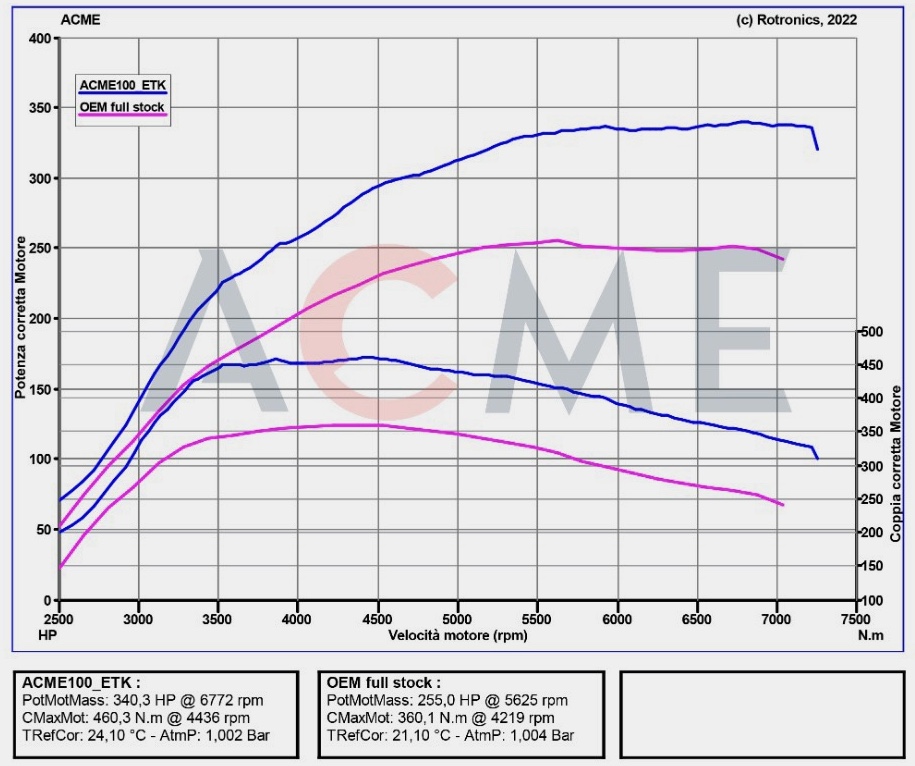
Supported Models
Subaru BRZ
All models from MY 2022 onwards
Toyota GR-86
All models from MY 2022 onwards
- Supported by PhoneFlash
- All models can have their Engine ECU programmed via PhoneFlash. Click here to find out more about how you can program your BRZ Gen 2/GR-86 with PhoneFlash
RaceROM Custom Features
RaceROM Custom features are written into our tuning software to give you unique features that don’t come as standard. They need to be set up by an EcuTek tuner, and you may be charged extra as they take time to configure.
- Four-way Mode Switching
- Swap between four different modes using either the cruise control buttons or ECU Connect on your mobile device. Which mode you are in will be indicated on the rev counter. For example, you could get your tuner to set up a tune on mode 1 designed for track days – Track Mode; For enjoying yourself on the road in mode 2 – Fast Road Mode; a self-adjusting FlexFule tune on mode 3 – Flex Mode; and a tune for driving your grandma around on mode 4 – Economy Mode. It’s up to you to decide what set-up you want in each mode.
- Adjustable Launch Control
- Live adjustment of the launch RPM using the cruise-control switchgear or the ECU Connect app. It can be enabled in any map switch mode.
- Speed Density Option
- Run a speed density tune if you are running forced induction conversion or want to get rid of your MAF sensors to run bigger intakes.
- Flat-foot Shift
- Make full-throttle gearshifts by reducing engine torque and controlling the engine speed during the gear change. Requires a clutch switch
- Auto Blip
- Applies a short burst of throttle when downshifting under braking to provide a smooth entry into the next gear. Requires a clutch switch.
- Self Adjusting FlexFuel
- No more worries about calculating the ethanol in the tank; our RaceROM self-adjusting flex-fuel does it all for you. Just fit a CAN based sensor kit and away you go. Whatever Ethanol content in the tank, the tune will automatically adjust to give you optimal performance. Link up with ECU Connect to display the current Ethanol blend on a gauge in a dashboard.
- 1 x CAN Input and 1 x CAN Output
- These can be used with a suitable device to expand the ECU’s capabilities or integrate with a separate controller for systems such as boost control or pump and relay control.
- RaceROM Failsafe Integration
- Our failsafe strategy can not only monitor the following elements but is also fully integrated into Custom Maps, allowing more complex failsafe strategies
- AFR
- Fuel Pressure
- Knock Retard
- Engine Oil Temp
- A Tuner specified parameter from an extensive list
- Our failsafe strategy can not only monitor the following elements but is also fully integrated into Custom Maps, allowing more complex failsafe strategies
- RaceROM Burbles
- A gentle crackle in the exhaust that works eve with a standard exhaust system with catalyst
- The combination of oscillating the throttle, variable fuel cut levels and ignition retard can change the character of the effect. Safety measures exist for temp and engine RPM.
- Valet Mode
- This needs to be set up by your tuner and can be enabled in one of your map switch modes. This comprises a low power mode with reduced torque and vehicle speed giving you peace of mind when the car is in someone else’s hands. Set in a map switch mode using steering wheel controls or via the ECU Connect app.
ECU Connect – Use your Phone to program the ECU and control your tune
Our free ECU Connect App can be used to control some of our custom RaceROM features in conjunction with our ECU Connect Interface. Find out more about ECU Connect here
The following features need to be set up in the tune by your tuner before the ECU Connect App can access them.
- Mode Switching
- Switch between four different modes as detailed above on the fly using your phone.
- Launch Control
- Adjust the launch control RPM using a slider on your phone. This is very handy for cars without cruise control fitted.
- Custom Features set up by your tuner
- You have up to five features that can be controlled using your mobile device. Configurable as a slider, numerical value or on/off switch, these inputs can be set up to interact with the ECU directly from the driver’s mobile device. Speak to your tuner to discuss what you would like.
- Typical features you could set up are:
- Make your Traction Control more or less aggressive
- Activate your Nitrous
- Set up a Push To Pass button
- Set up a pit lane speed limiter
- Adjust your pedal map
For more detail on ECU Connect features for the BRZ/GT86/FR-S Platform, click here.
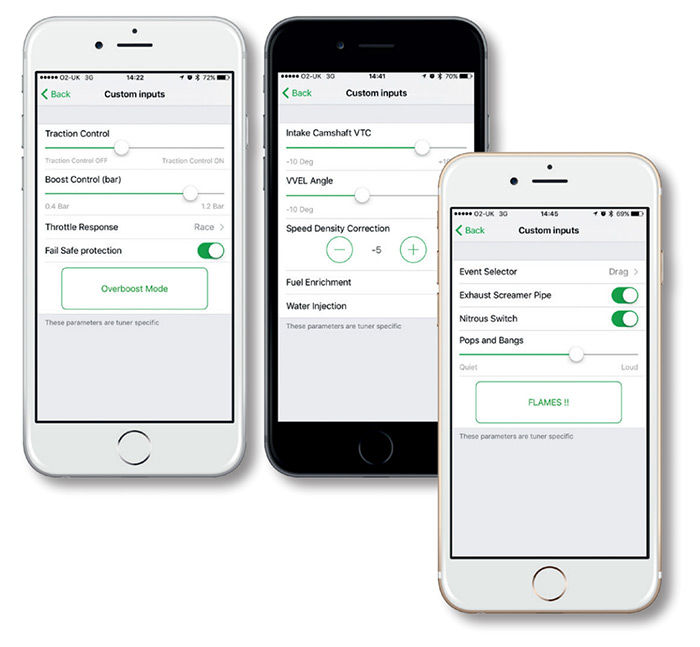
And there’s more…
- Monitor 100s of engine and gearbox parameters
- Create unlimited personalised dashboards to monitor what you need.
Click here to find out more about dashboards. - Read and clear DTCs (Diagnostic Trouble Codes)
- Reset your ECU
- Check your before and after a tune with the Performance Analyser
- Set up and send logs to your tuner direct from the app
Note: The above features do not require an EcuTek Tune and are available on nearly all vehicles manufactured after 2008

Supported Models
Nissan Z
2022 onwards models using the VR30DDTT 3.0 litre twin-turbo engine
- Supported by PhoneFlash
- All models can have their Engine ECU programmed via PhoneFlash. Click here to find out more about how you can program your Subaru with PhoneFlash
RaceROM Custom Features
RaceROM Custom features are written into our tuning software to give you unique features that don’t come as standard. They need to be set up by an EcuTek tuner, and you may be charged extra as they take time to configure.
- Four-way Mode Switching
- Swap between four different modes using either the cruise control buttons or ECU Connect on your mobile device. Which mode you are in will be indicated on the rev counter. For example, you could get your tuner to set up a tune on mode 1 designed for track days – Track Mode; For enjoying yourself on the road in mode 2 – Fast Road Mode; a self-adjusting FlexFule tune on mode 3 – Flex Mode; and a tune for driving your grandma around on mode 4 – Economy Mode. It’s up to you to decide what set-up you want in each mode.
- Live Boost Adjustment
- Once your tuner has set this up in the tune, you can adjust boost live in each mode using the ECU Connect app or the cruise control buttons.
- Launch Control with BOTL
- Your tuner can adjust your launch RPM in the software. Discuss with them where you want the launch rpm to be set. To launch, put your foot hard on the brake. Floor the throttle past the kick-down switch. The BOTL (Boost-off-the-line) feature will automatically build boost as the RPM builds. Once at your target RPM, let go of the brake and enjoy a fully boosted launch!
- Per Gear Boost Control
- Your tuner can adjust boost in each gear and for a given accelerator position to get the maximum performance and traction in each gear.
- Self Adjusting FlexFuel
- No more worries about calculating the ethanol in the tank; our RaceROM self-adjusting flex-fuel does it all for you. Just fit a 0-5v Flex Fuel sensor, and off you go. Whatever Ethanol content in the tank, the tune will automatically adjust to give you optimal performance. Link up with ECU Connect to display the current Ethanol blend on a gauge in a dashboard.
- Charge Air Fail-Safe
- If the charge air goes above a specified threshold (the charge air cooler has not been bled properly, is too small for the modifications, or the ambient is very high), the fail-safe will reduce engine torque to protect the engine.
- 3 x ECU Inputs
- Import 0-5V signals (wideband or flex-fuel sensor) through the exhaust gas temp sensor, boost pressure sensor or even an unused pin 60 of the ECU.
- Valet Mode
- Low power mode with reduced torque together with a time and distance limit giving you peace of mind when the car is in someone else’s hands. Arms and disarm using steering wheel controls or via the ECU Connect app.
ECU Connect – Use your Phone to program the ECU and control your tune
Our free ECU Connect App can be used to control some of our custom RaceROM features in conjunction with our ECU Connect Interface. Find out more about ECU Connect here
The following features need to be set up in the tune by your tuner before the ECU Connect App can access them.
- Mode Switching
- Switch between four different modes as detailed above on the fly using your phone.
- Boost Controller
- Adjust boost in each mode live using sliders on your phone.
For more detail on ECU Connect features for the Nissan Z Platform, click here.
And there’s more…
- Monitor 100s of engine and gearbox parameters
- Create unlimited personalised dashboards to monitor what you need.
Click here to find out more about dashboards. - Read and clear DTCs (Diagnostic Trouble Codes)
- Reset your ECU
- Check your before and after a tune with the Performance Analyser
- Set up and send logs to your tuner direct from the app
Note: The above features do not require an EcuTek Tune and are available on nearly all vehicles manufactured after 2008
Supported Models
Engine and Gearbox tuning for the following models with the MED 17.1.62 ECUs and DQ500 DSG gearbox:
- 2017 onwards 8V RS3 EUDM and USDM ECM + TCM
- 2017 onwards 8S TTRS EUDM and USDM ECM + TCM
- 2019 onwards F3 RSQ3 EUDM and USDM ECM + TCM
Note: DAZA calibration codes for USDM and RoW, DNWA for OPF Calibration codes EU 6d
EcuTek Dealers can tune both the Engine ECU and the Transmission ECU.
- Supported by PhoneFlash
- All models can have their Engine ECU programmed via PhoneFlash. Click here to find out more about how you can program your VW AG with PhoneFlash
RaceROM Custom Features for the ECM and TCM
RaceROM Custom features are written into our tuning software to give you unique features that don’t come as standard. They need to be set up by an EcuTek tuner, and you may be charged extra as they take time to configure.
- Four-way Map Switching
- Swap between four different maps using either the cruise control buttons or ECU Connect on your mobile device. Have your tuner set up a track map, a street map, an economy map and a self adjusting Flex map for example and switch between them on the fly. Which map you are in will be indicated on the rev counter.
- Self Adjusting FlexFuel
- No more worries about calculating the ethanol in the tank; our RaceROM self-adjusting flex-fuel does it all for you. Just fit a CANbus enabled Flex Fuel sensor and off you go. Whatever Ethanol content in the tank, the tune will automatically adjust to give you optimal performance. Link up with ECU Connect or use the Sports Display to display the current Ethanol blend. A quick check can be carried out when stationary just by pressing the cruise control button to sweep the tacho needle to display ethanol percentage up to 70%
- Up to 8 CanBus Inputs
- Add a range of external sensor inputs. For example:Zeitronix ECA-2 ethanol sensor
- Zeitronix ZT-3 wideband sensor
- Innovate LC-3 multi-sensor
- ECUmaster CANswitch
- Autosport AnalogX
- Custom user-defined CAN sensor
- CAN devices such as the AnalogX allow for multiple variable inputs that can be used to import 0-5v sensors, driver trim switches or even a combination including a 0-5v ethanol content signal.
- Up to 8 CanBus outputs
- Add external drivers or controllers for boost solenoids, water injection, nitrous control, and even secondary port injection.
- Sports Display HiJack
- Display and adjust your max torque using the sports display or use it as an additional dashboard display to show ECU parameters.
- RPM limits for each map switch mode can be displayed on the Rev counter display
- Valet Mode
- Low power mode with reduced torque together with a time and distance limit giving you peace of mind when the car is in someone else’s hands. Arms and disarm using steering wheel controls or via the ECU Connect app.
- ECM and TCM Logging
- Log the ECM and TCM simultaneously using ECU Connect
RaceROM Transmission Features
- Increase the Clutch Clamping Pressure
- Lift the factory line pressure limit to limit slip and protect your clutches in cars running high horsepower. Your tuner can also adjust solenoid current limits to add additional clutch pressure.
- Lift the factory line pressure limit to limit slip and protect your clutches in cars running high horsepower. Your tuner can also adjust solenoid current limits to add additional clutch pressure.
- Adjust vehicle-speed shift points
- Adjust shift times, shift schedule, forced up and down shifts
- Adjust clutch kiss-points
- Adjust maximum torque reduction in drive modes
- Set maximum allowed RPM limits for gearshifts.
- Adjust Launch control RPM
- Remove factory Kick-down option
- Log the ECM and TCM simultaneously using ECU Connect.
ECU Connect – Use your Phone to control your tune
Our free ECU Connect App can be used to control some of our custom RaceROM features in conjunction with our ECU Connect Interface. Find out more about ECU Connect here
The following features need to be set up in the tune by your tuner before the ECU Connect App can access them.
- Map Switching
- Switch between four different modes as detailed above on the fly using your phone.
- Adjustable Torque Control
- Adjust the torque available in each mode via a slider on your phone
For more detail on ECU Connect features for the Volkswagen, Audi, Skoda, Seat Platform, click here.
And there’s more…
- Monitor 100s of engine and gearbox parameters
- Create unlimited personalised dashboards to monitor what you need.
Click here to find out more about dashboards. - Read and clear DTCs (Diagnostic Trouble Codes)
- Reset your ECU
- Check your before and after a tune with the Performance Analyser
- Set up and send logs to your tuner direct from the app
Note: The above features do not require an EcuTek Tune and are available on nearly all vehicles manufactured after 2008
You can download ECU Connect for free from either the Apple App Store or the Google Play store, depending upon your device.
EcuTek ProECU BMW Tuning Suites support the following vehicles:
This suite supports all N55 and S55 engines cars from 2012 to 2021 from all regions.
This suite supports all Gen 2 B58 and 48 engined cars from late 2018 to 2021
This suite supports X3M and X4M S58 engined cars from 2019 to current.
If you are a tuning hardware manufacturer (manufacturer of hard parts), then EcuTek can assist you. We can provide ECU tuning kits that can be bundled with your hardware to provide a complete tuning solution to your customers.
- Hardware manufacturers who use our products include:
The Ultimate Hard Parts Tuning Solution

This is the EcuTek ECU Connect Interface. This can be bundled, for example, with a turbocharger and exhaust kit. With PhoneFlash enabled, all you need to do is send a tune file directly to the customer’s phone, and once they have bolted on the parts, plugged in the interface to the OBD II socket, they can flash the tune in with just their phone. If you want to discuss bundling your hard parts with a tune, get in touch with us sales@ecutek.com
Supported Models
MY 2014 – MY 2021 MQB Platform with the EA 888 engine and SIMOS 18 and 18.1 ECUs
- Porsche Macan 2.0
- Audi A3, S3, TT & TTS
- Volkswagen Golf 1.8 T, GTi, R & Clubsport Mark 7.0 and 7.5
- Volkswagen Sirocco, Teramount, Passat & CC, Areton & Tiguan
- Skoda Superb, Octavia RS, Kodiaq
- Seat Leon Cupra, Cupra R, Ateca Cupra & Leon FR
EcuTek Dealers can tune both the Engine ECU and the Transmission ECU.
- Supported by PhoneFlash
- All models can have their Engine ECU programmed via PhoneFlash. Click here to find out more about how you can program your VW AG with PhoneFlash
RaceROM Custom Features for the ECM and TCM
RaceROM Custom features are written into our tuning software to give you unique features that don’t come as standard. They need to be set up by an EcuTek tuner, and you may be charged extra as they take time to configure.
- Four-way Mode Switching
- Swap between four different modes using either the cruise control buttons or ECU Connect on your mobile device. Which mode you are in will be indicated on the rev counter.
- Adjust the torque in each mode to suit what power you want in each mode, either via the cruise control or the ECU Connect app on your phone. It’s up to you to decide what set-up you want in each mode.
- MPI (Multi-Port Injection) Tuning
- Add port injection to non PI cars or add larger port injectors for those that already have them as standard and tune for bigger power.
- Gauge Hi-Jack
- View and adjust your torque for each mode on the Power Gauge
- Valet Mode
- Low power mode with reduced torque together with a time and distance limit giving you peace of mind when the car is in someone else’s hands. Arms and disarm using steering wheel controls or via the ECU Connect app.
- ECM and TCM Logging
- Log the ECM and TCM simultaneously using ECU Connect
RaceROM Transmission Features
- Increase the Clutch Clamping Pressure
- Lift the factory line pressure limit to limit slip and protect your clutches in cars running high horsepower. Your tuner can also adjust solenoid current limits to add additional clutch pressure.
- Lift the factory line pressure limit to limit slip and protect your clutches in cars running high horsepower. Your tuner can also adjust solenoid current limits to add additional clutch pressure.
- Adjust vehicle-speed shift points
- Set maximum allowed RPM limits for gearshifts.
- Enable Launch control
- Remove factory Kick-down option
- Log the ECM and TCM simultaneously using ECU Connect.
ECU Connect – Use your Phone to control your tune
Our free ECU Connect App can be used to control some of our custom RaceROM features in conjunction with our ECU Connect Interface. Find out more about ECU Connect here
The following features need to be set up in the tune by your tuner before the ECU Connect App can access them.
- Mode Switching
- Switch between four different modes as detailed above on the fly using your phone.
- Adjustable Torque Control
- Adjust the torque available in each mode via a slider on your phone
For more detail on ECU Connect features for the Volkswagen, Audi, Skoda, Seat Platform, click here.
And there’s more…
- Monitor 100s of engine and gearbox parameters
- Create unlimited personalised dashboards to monitor what you need.
Click here to find out more about dashboards. - Read and clear DTCs (Diagnostic Trouble Codes)
- Reset your ECU
- Check your before and after a tune with the Performance Analyser
- Set up and send logs to your tuner direct from the app
Note: The above features do not require an EcuTek Tune and are available on nearly all vehicles manufactured after 2008
Supported Models
- Mitsubishi Common Rail Diesel Vehicles
- Mitsubishi 2.5 2WD Thai
- Mitsubishi 2.5 2WD Euro 3
- Mitsubishi 2.5 2WD EU
- Mitsubishi 2.5 4WD EU
- Mitsubishi 2.5 4WD Thai
- Mitsubishi 2.5 4WD EU
- Mitsubishi 2.5 4WD AUS
- Mitsubishi 2.5 4WD Euro 3
- Mitsubishi 3.2 4WD AU
- Mitsubishi 3.2 4WD Brazil
- Mitsubishi 3.2 4WD EU
- Mitsubishi 3.2 4WD Thai
- Mitsubishi 3.2 Shogun EU
- Mitsubishi 3.2 Shogun EU – DPF
- Mitsubishi 1.8 4WD ASX
- Mitsubishi 1.8 4WD ASX EU – DPF
RaceROM Custom Features
RaceROM Custom features are written into our tuning software to give you unique features that don’t come as standard. They need to be set up by an EcuTek tuner and you may be charged extra as they take time to configure
Unfortunately, there are no RaceROM custom features available for the Mitsubishi Diesel range that we support.
ECU Connect Features for the Mistubishi diesel range
ECU Connect is a free app for iPhone/iPad and Android devices that integrates with EcuTek’s Bluetooth vehicle interface to offer you advanced features and functionality.
This exciting product allows tuners and customers to interact with the ECU using their mobile device.
Find out more about ECU Connect here
- Monitor 100s of engine parameters
- Create unlimited personalised dashboards to monitor what you need Click here to find out more about dashboards
- Read and clear DTCs (Diagnostic Trouble Codes)
- Reset your ECU
- Check your before and after a tune with the Performance Analyser
- Set up and send logs to your tuner direct from the app
- Find your local EcuTek Dealer who can tune your car
For more detail on ECU Connect features for the Mitsubishi Diesel Platform, click here



